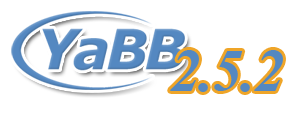Upgrading Your 2.4/2.5 Forum
If you are upgrading your existing YaBB 2.4/2.5 installation, there are a few simple steps that need to be taken in order to correctly complete the process. Before you begin, however, make sure you have a full backup of your working YaBB. It is also advisable to inform your users that you will be upgrading before you begin.
Make note of which mods that may have been added by checking Admin Center -> Installed Mods. 2.5.2 comes with HoneyPot, Anti-spam Question, SpamFruits, nospammeremail, self-delete-lock, and X Posts Before Website Link as part of the core. If you have any of these installed on your old forum, they do not need to be reinstalled. All other mods will need to be reinstalled once you have finished upgrading your board. Note that not all 2.5AE mods are 100% compatible with 2.5.2. Some editing may need to be done.
As soon as you are ready, place your existing forum into maintenance mode. Go to the Admin Center, scroll down the left side Menu, click on "Maintenance Settings", check "Maintenance Mode?" and save the change.
Upgrading
- Your NEW forum is already in Maintenance Mode now, leave it that way while you complete the following steps.
- Using your FTP program or File Manager, copy the following files from your OLD forum into the same folders in your NEW forum:
- cgi-bin/yabb2/Boards/* (all files)
- cgi-bin/yabb2/Members/* (all files)
- cgi-bin/yabb2/Messages/* (all files)
- public_html/yabbfiles/Attachments/* (all files)
- public_html/yabbfiles/avatars/UserAvatars/* (all files)
- Note:
If your forum is very big it may take a long time to copy all the files from the four folders above. In this case it may be easier to just move the old folders from your old forum to the new forum. To do that, first verify your old forum's three cgi-bin folders each contain a .htaccess file and a default.html or index.html file and your two public_html folders contain either a default.html or index.html file. If not, copy just these files from your new forum's folders into the old forum's folders, then delete the five folders in your new forum and move then the old folders to the new forum. - cgi-bin/yabb2/Variables/* all files
- If you have any special template files, you may wish to upload those files also, but they may need some modification before they will work properly with YaBB 2.5.2.
The honeypot anti-spam feature requires
.green {
display:none;
}
be added to the template/css file. If you have a preexisting class with that name, it will need to be renamed. Custom 2.5AE Templates should need no other editing. Do not add this class to the Admin/default.css.
2.4 Templates. As with the 2.5AE stylesheet, the 'green' class must be added to any forum stylesheets. In addition, in ./Templates/default.html, the tag {yabb syntax_js} must be added immediately beneath {yabb style} to allow for additional display functions within the [code] tag.
- Once the uploading is complete, DO NOT visit your new forum just yet.
- Now verify CHMODs for all your imported files.
- Log in your new forum as Administrator with the Admin username and password you used in your old forum and go directly to the "Admin Center" => "Forum Settings".
Note: doing ANY upgrade, it is very important to change the install date in the Admin Center => Forum Settings to a date and time "before" the older forum's oldest member registration. If not done, Search will not function and the possibility of causing ex-members being generated. Save this page once with the Button at the bottom. - Then go to "Admin Center" => "Maintenance Controls" and run the "Rebuild Notifications Files" first!
Now run the other Maintenance Controls starting with "Rebuild Message Index" going through "Rebuild Members History." - Go through ALL tabs in the "Forum Settings" and "Advanced Settings" sections and verify all your settings. There are a number of new settings in version 2.5.2, so take your time here. Click the Save button at the bottom of each page even if you do not change any settings on the page.
- Go to "Maintenance Settings" and turn "Maintenance Mode?" off. Return to your forum. Refresh the page or clear the browser cache and start enjoying your brand new YaBB 2.5.2 Forum!
Note:
If you did allow users to get Email notification on new "Notifications" or new "PM" before you updated, you will have to set these settings again as new in your "Profile" => "Options" and "PM Preferences". If no other users logged in before you ran the "Rebuild Notifications Files" maintenance function, you (the Admin) will be the only one who has to reset these as new settings.